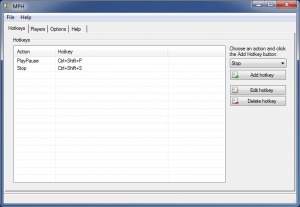MPH (Media Player Hotkeys)
1.1.3
Size: 691 KB
Downloads: 3026
Platform: Windows (All Versions)
If you use multiple media players, then you probably know how annoying it is to remember different hotkeys for each player. This is where MPH (Media Player Hotkeys) comes in. It gives you the possibility of setting up universal hotkeys for all your media players. It takes only a few minutes of your time, after which you will be able to play, pause, stop or perform other actions in all your media players, with the same keyboard combinations.
The application is compatible with all modern Windows versions and it doesn't need to be installed. It doesn't require any special drivers or services and you don't have to sacrifice a significant amount of memory or processing power to run it.
MPH's compact user interface presents a list, which you can populate with hotkeys. You can choose one of many actions in a drop menu, on the right side of the window, and define its hotkey on a separate window. Created hotkeys appear in the aforementioned list and you can use different options to edit or delete them.
The software places numerous possibilities in front of you when it comes to defining a hotkey. You can set up combinations with the CTRL, ALT, Shift and Win keys, together with letters, numbers, symbols, function keys, numpad keys, and others. As you might expect, you can use these hotkeys to perform their corresponding actions, regardless of what media player is running on your computer.
MPH provides support for a large number of media players. A list of all these players can be found on the application's user interface, on the Players tab, so you can make sure that your hotkeys will work if you use a lesser known player.
With MPH, you can have one set of hotkeys to rule all the media players you have installed on your computer.
Pros
You can set up the same hotkeys for all your media players. Defining hotkeys can be done quickly and easily. The application provides support for a wide range of media players.
Cons
If you define combinations of the Shift and letter keys, you won't be able to type uppercase letters while the application is running.
MPH (Media Player Hotkeys)
1.1.3
Download
MPH (Media Player Hotkeys) Awards
_award.png)
MPH (Media Player Hotkeys) Editor’s Review Rating
MPH (Media Player Hotkeys) has been reviewed by Frederick Barton on 03 Jan 2017. Based on the user interface, features and complexity, Findmysoft has rated MPH (Media Player Hotkeys) 4 out of 5 stars, naming it Excellent